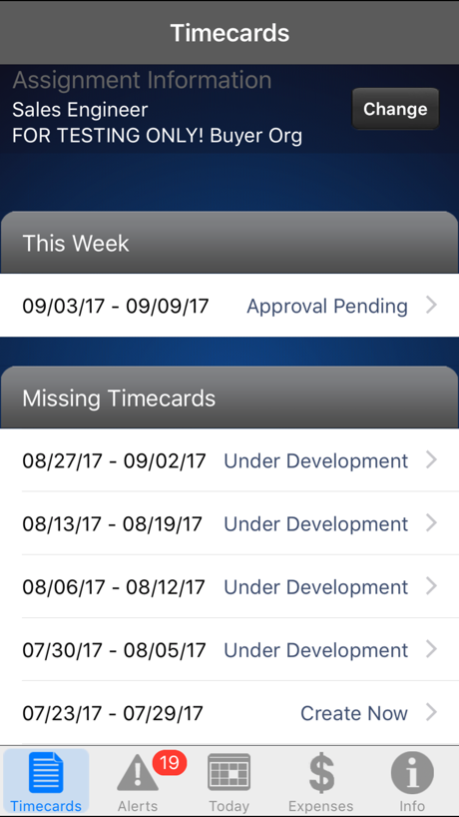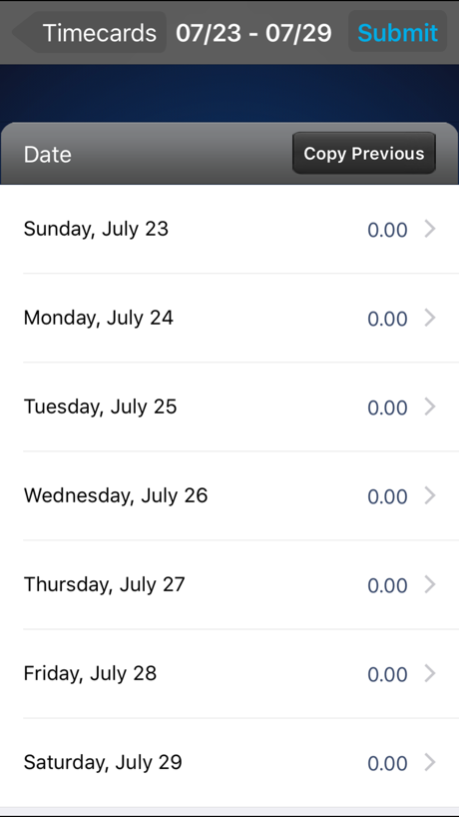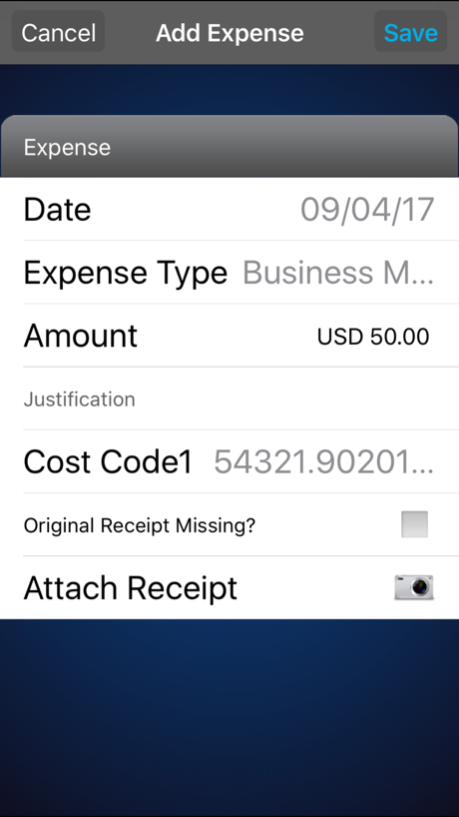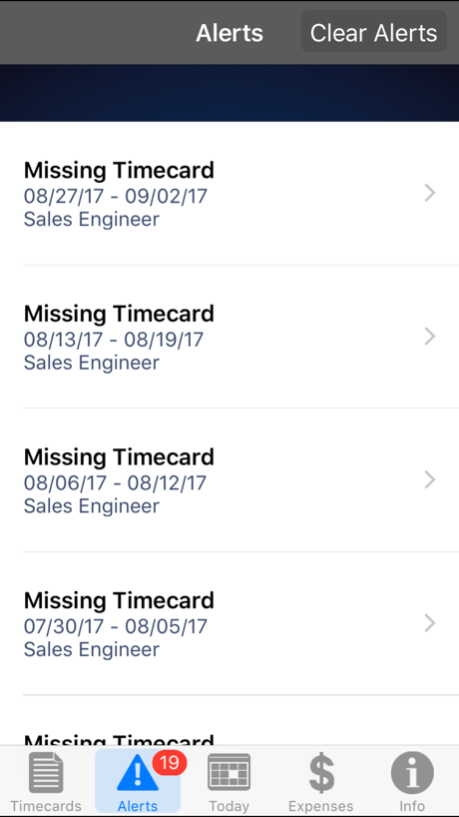IQN Timecards and Expenses 1.4.6
Free Version
Publisher Description
As a consultant or contractor, use this app to enter and manage your time cards and expenses in the IQN web application anytime, anywhere. View alerts, take action and stay current!
Enter, edit, save draft, and submit time cards for multiple assignments.
Copy time from previous time cards.
Enter, edit, save draft, and submit expense reports.
View alerts for approved, rejected and missing time cards.
View your Assignment information, such as contacts, duration, Buyer organization, and much more.
*This app is a companion to IQNavigator's web application. You must have an existing IQNavigator username and password to use this app. Some features in the web application are not available from this app.
** This app is available in these languages: English, Cantonese, Simplified Chinese, Czech, Dutch, French, German, Indonesian, Italian, Japanese, Korean, Portuguese, Russian, Slovak, and Spanish
Sep 18, 2017
Version 1.4.6
This app has been updated by Apple to display the Apple Watch app icon.
Update app name to meet new ios11 name length limitations
About IQN Timecards and Expenses
IQN Timecards and Expenses is a free app for iOS published in the Office Suites & Tools list of apps, part of Business.
The company that develops IQN Timecards and Expenses is IQNavigator, Inc.. The latest version released by its developer is 1.4.6. This app was rated by 5 users of our site and has an average rating of 3.6.
To install IQN Timecards and Expenses on your iOS device, just click the green Continue To App button above to start the installation process. The app is listed on our website since 2017-09-18 and was downloaded 259 times. We have already checked if the download link is safe, however for your own protection we recommend that you scan the downloaded app with your antivirus. Your antivirus may detect the IQN Timecards and Expenses as malware if the download link is broken.
How to install IQN Timecards and Expenses on your iOS device:
- Click on the Continue To App button on our website. This will redirect you to the App Store.
- Once the IQN Timecards and Expenses is shown in the iTunes listing of your iOS device, you can start its download and installation. Tap on the GET button to the right of the app to start downloading it.
- If you are not logged-in the iOS appstore app, you'll be prompted for your your Apple ID and/or password.
- After IQN Timecards and Expenses is downloaded, you'll see an INSTALL button to the right. Tap on it to start the actual installation of the iOS app.
- Once installation is finished you can tap on the OPEN button to start it. Its icon will also be added to your device home screen.